Lightroom vs Capture One Comparison which is the Best 2025

When it comes to photo editing, two software giants consistently stand out: Adobe Lightroom vs Capture One. Both are favored by professionals and photo editing enthusiasts, offering powerful tools for photographers looking to enhance their images.
However, they cater to slightly different needs and preferences. In this detailed comparison, we will dive deep into the unique strengths of each platform, helping you decide which one is best suited for your photography style in 2025.
Adobe Lightroom has long been a favorite among photographers of all levels due to its blend of powerful tools, ease of use, and seamless integration with Adobe’s Creative Cloud ecosystem. As a cloud based platform, Lightroom ensures that your photos are accessible across all devices, making it a perfect choice for photographers who work on the go. The 2025 updates have enhanced its functionality, improving speed and usability.
One of Lightroom’s key features is batch editing, which allows users to apply edits across multiple photos quickly, saving valuable time. The software’s AI tools, such as auto masking and intelligent enhancement, automatically adjust exposure, contrast, and colors, ensuring that photos are edited professionally even for those who aren’t experts in photo manipulation.
Capture One, on the other hand, has garnered a reputation for its color grading precision and high end professional tools. While it may take some time to master, the software’s depth and customization options make it a go to choice for studio photographers and those involved in commercial photography.
Capture One excels in areas where fine tuned control is necessary, particularly for advanced color grading and tethered shooting. It allows photographers to connect their cameras directly to their computers for instant previews, making it an invaluable tool for studio setups. You can also use tethered shooting with Lightroom Classic. The customizable interface of Capture One is another standout feature, providing users with the flexibility to design their workspace according to their workflow needs.
Here is the comprehensive compression between Lightroom and Capture One:
When it comes to the user interface (UI), Lightroom is often praised for its clean and user friendly design, making it accessible for beginners and experienced users. The modular design allows photographers to organize their workspace with ease, opening and closing panels as necessary. This dynamic layout makes Lightroom an excellent choice for those new to photo editing, as it simplifies navigation and reduces the learning curve.
In 2025, Lightroom’s AI powered tagging system further improves its efficiency, automatically suggesting tags for your images based on their content, which is especially useful for managing large photo libraries.
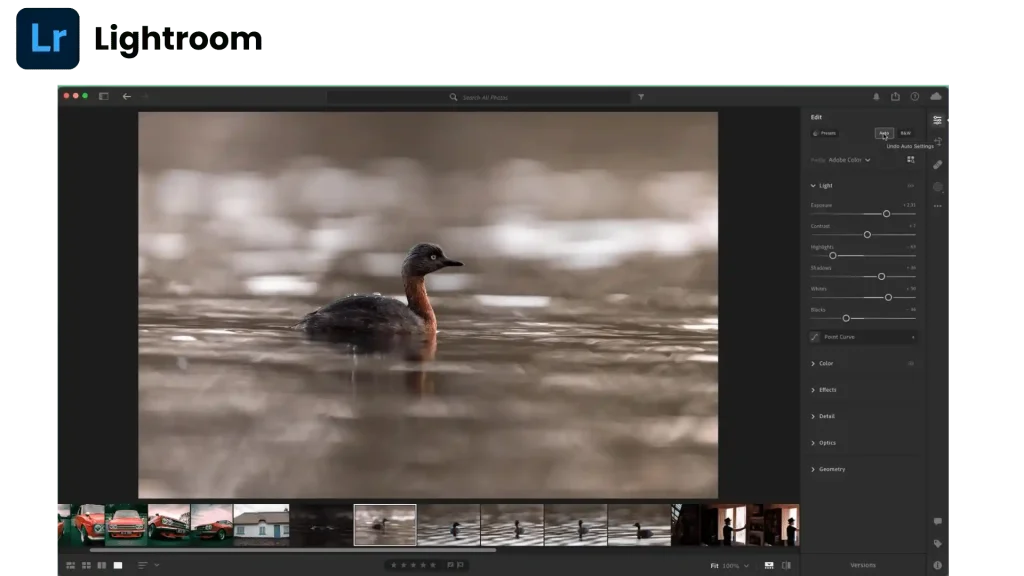
Capture One, by contrast, is built for professionals who need maximum customization. The software allows photographers to move tools and panels to different locations, making it easier to set up a personalized editing workspace.
While this is ideal for advanced users who understand the need for a more tailored approach, newcomers may find Capture One’s interface a bit overwhelming. However, with time, its layout provides unparalleled flexibility, allowing users to optimize their editing experience.
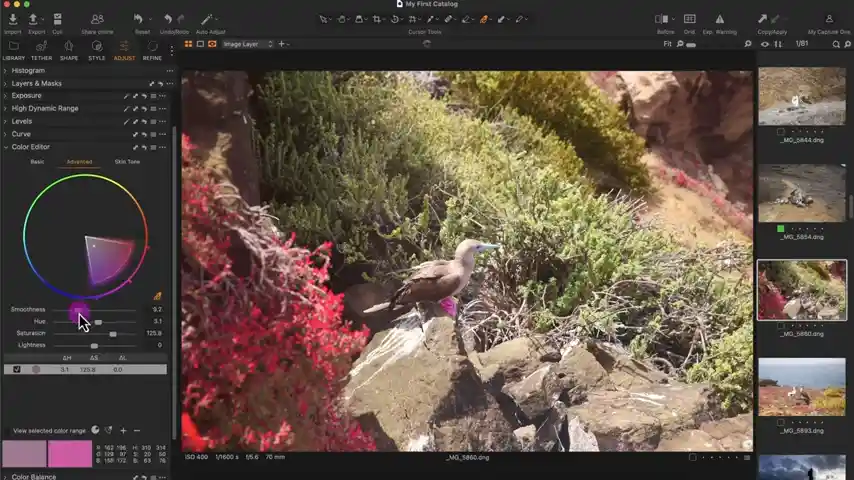
With editing capabilities, both Lightroom and Capture One offer impressive features, but with a few key differences. Lightroom includes automatic tools like Sky Replacement, noise reduction, and AI-powered photo enhancements, making it an excellent choice for photographers who value speed and efficiency.
Its powerful preset system allows users to apply edits quickly, while cloud syncing ensures that all your edits are accessible across devices without a hitch.
However, when it comes to precision and advanced color grading, Capture One has the edge. The software provides layer based editing, which allows users to make targeted adjustments to specific areas of an image without affecting the entire photograph.
This is especially useful for high quality retouching, such as correcting skin tones or adjusting the color balance in a specific region. Capture One’s advanced masking and color grading tools give users the power to make extremely nuanced adjustments, ensuring that every detail of the image is flawless.
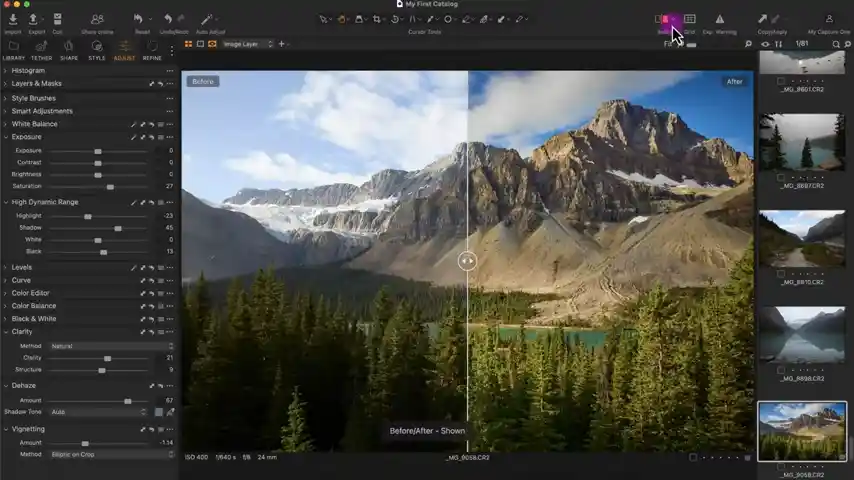
Performance is a crucial factor when choosing photo editing software, especially for those working with high resolution images or large photo libraries. Lightroom has made significant strides in improving speed with Apple Silicon support and updates that have optimized the software for high Performance PCs.
However, with large catalogs, Lightroom can occasionally slow down, especially on older machines or when managing hundreds of thousands of images.
In contrast, Capture One is known for its speed and ability to handle high resolution files with ease. Its tethered shooting feature is highly responsive, providing real time feedback for photographers who need instant previews. Capture One’s ability to manage complex edits without lag makes it the preferred choice for those working on large projects.
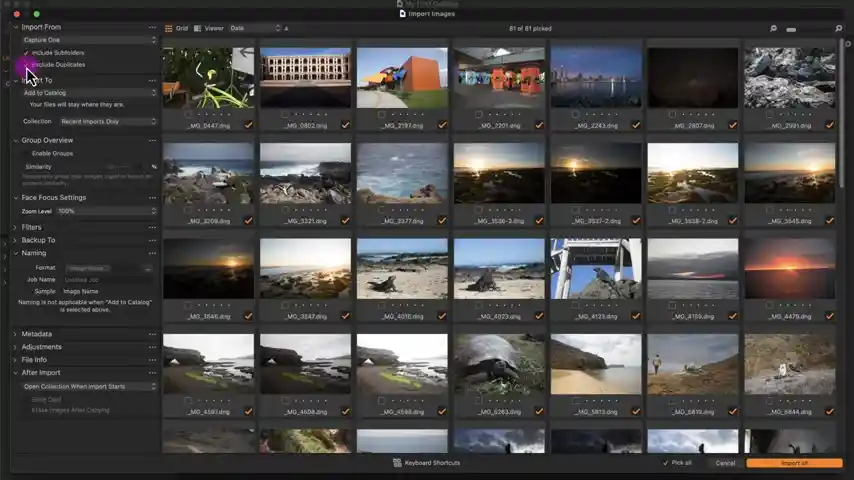
Cost is another important factor when choosing between these two platforms. Lightroom follows Adobe’s subscription based pricing model, which makes it accessible to a wide audience. For just $9.99 per month. You can also get Premium features unlocked Lightroom MOD APK for Free
Capture One, on the other hand, offers both a subscription option ($24/month) and a perpetual license for $299. The perpetual license may be a more cost effective option for users who plan to stick with Capture One long term, as it eliminates the need for recurring payments.
Check Capture One Pro Price here
| Feature | Adobe Lightroom | Capture One |
|---|---|---|
| User Interface | Simple, intuitive, beginner-friendly | Customizable, professional, complex |
| Cloud Integration | Full cloud sync across devices | Limited cloud support |
| Batch Editing | Strong support for batch processing | Not as strong as Lightroom for batch edits |
| Advanced Editing Tools | AI tools, Auto Masking, Sky Replacement | Advanced color grading, layer-based edits |
| Performance | Good for most workflows, can slow with large catalogs | Handles high-resolution files well, fast |
| Tethered Shooting | Basic tethered shooting | Excellent tethered shooting capabilities |
| Mobile Editing | Full mobile app support (iOS, Android) | No mobile app for editing or syncing |
| Price | $9.99/month (subscription model) | $24/month or $299 one-time purchase |
| Customization | Limited customization | Highly customizable workspace |
| Best For | Beginners, cloud-based workflows, mobile editing | Professional photographers, studio work, color grading |
Both Lightroom and Capture One have their own strengths, so the choice ultimately comes down to your specific needs as a photographer. Lightroom excels in accessibility, ease of use, and cloud based workflows, making it an ideal choice for those who work across multiple devices or need fast, automated editing. It’s also a solid option for beginners looking to dive into photo editing.
On the other hand, Capture One is built for professionals who demand the highest level of precision. If you’re willing to invest the time to learn its more complex tools, Capture One offers unparalleled control and flexibility for those in high end commercial and fashion photography.
Ultimately, both platforms are exceptional, but by understanding your own workflow, editing needs, and budget, you’ll be able to make the right choice for your photography in 2025.
Which is better for beginners, Lightroom or Capture One?
Lightroom is generally better for beginners due to its user friendly interface and AI powered tools that help automate many processes. It’s easier to learn and comes with great tutorials, making it ideal for those new to photo editing.
Can I use Lightroom and Capture One on mobile devices?
Lightroom offers mobile apps for both iOS and Android, allowing you to edit and sync your images on the go. Capture One, however, does not have a mobile app and is limited to desktop use.
How does the pricing of Lightroom and Capture One differ?
Lightroom operates on a subscription basis, costing $9.99 per month for access to both Lightroom and Photoshop. Capture One offers both a subscription model at $24 per month and a one time purchase option for $299, which can be more cost-effective in the long run.
Does Capture One support tethered shooting?
Yes, Capture One is widely recognized for its superior tethered shooting capabilities, allowing you to connect your camera directly to your computer for instant previews and adjustments.
Which software is better for professional photographers, Lightroom or Capture One?
Capture One is often preferred by professional photographers, while Lightroom is more suited for general workflows and those who need a quick, efficient solution.






