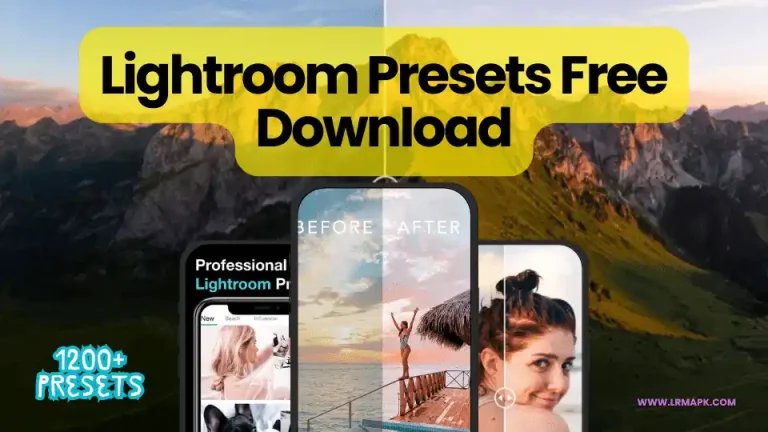Lightroom vs Darkroom: Which App is the Best in 2024

If you are a photo editor or photo enthusiast and looking for a good app for your photo editing and are confused about the selection of the appropriate app, in this article, I will help you find the best editing app.
Firstly, I have picked two apps of the photo editing genre, Lightroom and Darkroom. I will draw a comparison between Lightroom vs Darkroom and discuss the photo editing process, features, pros and cons.
There are some features the Darkroom have, but the Lightroom doesn’t. Similarly, Lightroom have some features that standout Lightroom from Darkroom. Because I have used both of these apps and on the basis of my experience with these apps I will tell you which is the best app for your perfect photo editing.
Darkroom is a Photo editing app that is basically made for Apple products. Initially, it was developed for macOS, but you can also use it on your iPhone, iPad, and macOS. Darkroom is an Al-powered photo and video editing app which allows Apple users to edit their pictures and videos and turn them more colorful, and easy on the eyes.
Darkroom offers very simple and easy import and export options; Apple users can import their iCloud library with the integration of Darkroom. And edit their content with the help of a wide range of features, attractive filters and presets and give a professional look to an ordinary image.
Darkroom provides many advanced features like Masking, Shadow, Color Gradient, Highlight recovery, selective editing, number of effects and many more. You can get Darkroom free from the Apple Store; its paid premium subscription is also available on a monthly, yearly and one-time purchase basis.
Lightroom is a top class editing software which is developed under the banner of Adobe that is the most trusted developer of the photography genre. Darkroom is limited to just Apple products, but Lightroom is an absolute editing app for Android, iPhone and Desktop users. You can edit your images whether you are using iPhone, Android Mobile, macOS or Windows System.
With the utilization of Lightroom Presets and filters, you can quickly edit your images; Lightroom APK also offers AI-powered features like blue lens and Built-In cameras. You can magically edit your pictures with the use of Lightroom tools like masking, clone, healing brush, colour contrast, background blur, useful effects and presets, which are adjusted by professional influencers to make your stuff more attractive.
Lightroom also offers several import and export options according to your device and version; you can also sync your data with the help of Adobe Creative Cloud, which enables you to import files from one device to another. You can also organize your albums with the help of artificial intelligence. Lightroom Classic is another variant of Adobe Lightroom, which is a well-optimized and powerful version of Adobe Lightroom.
The layout of the Lightroom is easy to understand and user-friendly. Tools are aligned around the screen so that users can access them conveniently, but it varies from device to device and version to version. Lightroom mobile has a main focused tool at the bottom of the screen like Masking, Presets, Crop, Heal, and Cloud and Share options at the top of the screen. On the other hand, Lightroom classics have a wide range of tools that spread all around the screen.
You can also check Lightroom MOD APK latest version which is recently updated.
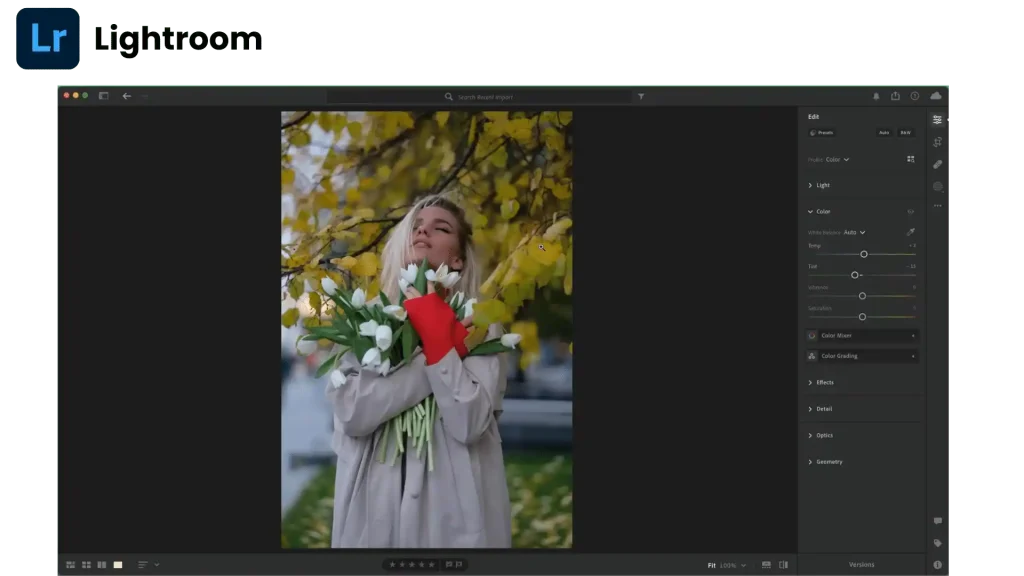
The use interface of Darkroom is very simple, and less complicated tools are well-scaled according to iOS screen size. The darkroom layout is very colourful, and the size of the icons of the tools is reasonable, which is very helpful for beginners to understand its design and enhance their editing experience.
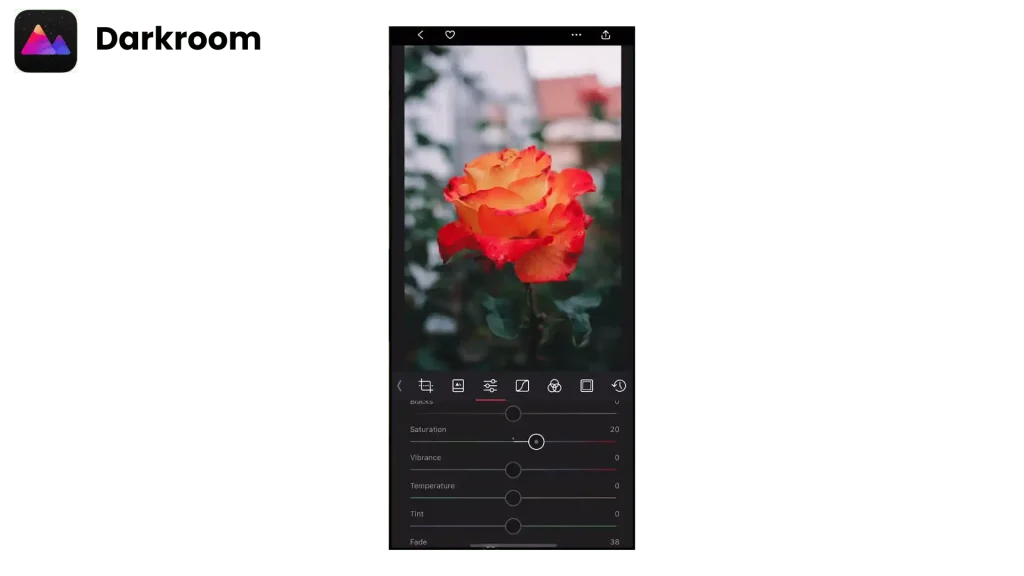
Lightroom manages its files with the catalog system that makes Lightroom well organized. Lightroom also have the support of Adobe Sensei, which is an AI Powered tool that helps to make data management more smart and modern. Lightroom also offers the option of flagging and keyword tagging to manage photos and videos, And its ability to synchronize data across devices stands out from other apps.
Darkroom also offers several options to manage data, like favouring, flagging and allowing importing of different types of files. Darkroom also enables integrating Darkroom with iCloud to import and manage photo library.
Lightroom is a comprehensive editing software; developers built this tool keeping in mind that it will be compatible with Mobile and desktops. So the general performance of Lightroom is very impressive, it handles import and export bulk files very easily, synchronizes data on multiple devices and features driven with artificial intelligence make its execution outstanding.
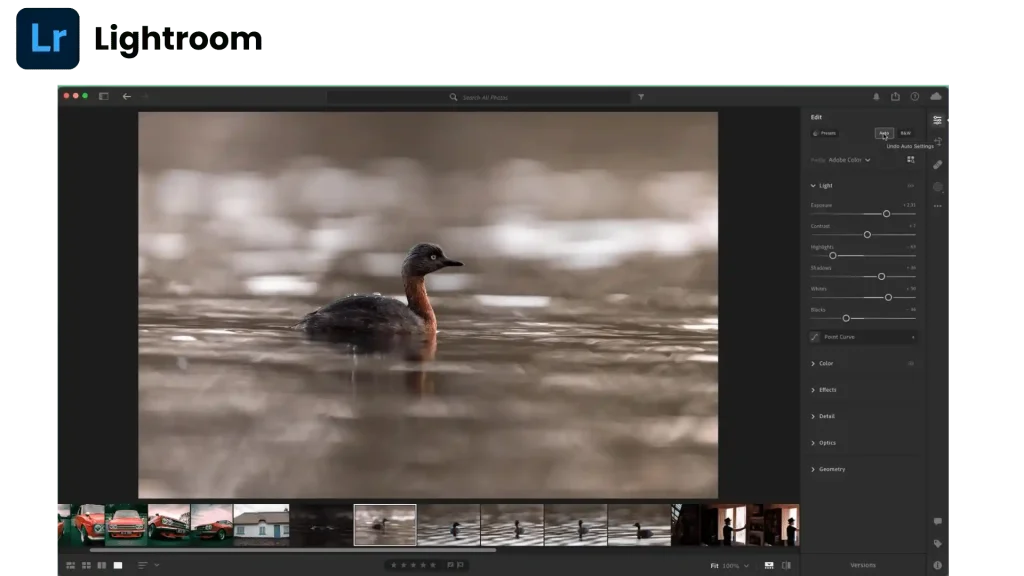
Darkroom is a well-optimized tool; its integration with the iCloud library helps to enhance the performance of Darkroom. Most of the users use iPhone cameras as their primary source to capture photos so this integration enables changes to reflect swiftly to the app.
Darkroom is solely developed for Apple products, so the performance of iPhone devices also adds up to increase the performance of the Darkroom.
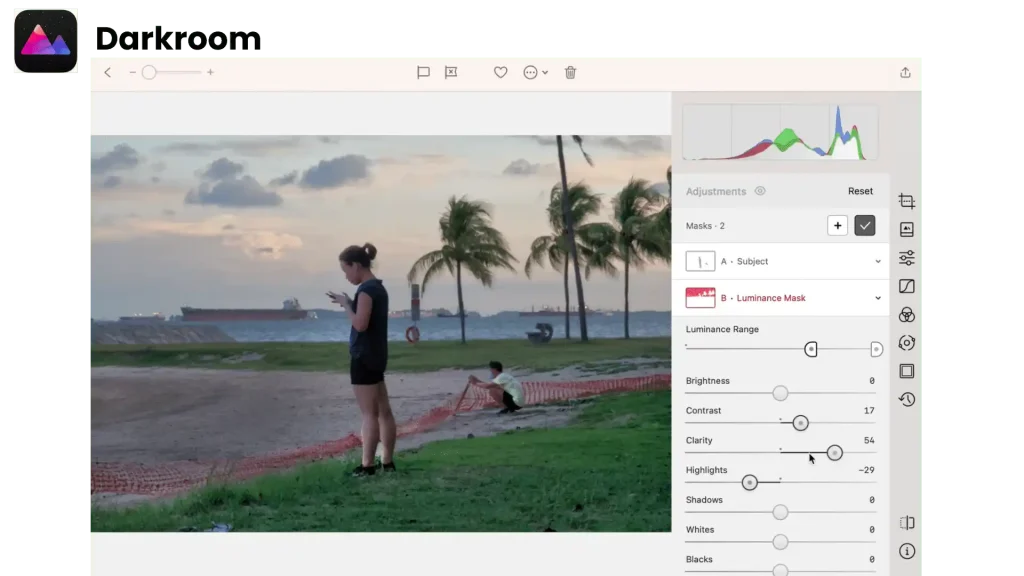
Lightroom offers many effective editing tools that improve your editing skills as well as photo quality. Lightroom provides cutting-edge features like AI-powered lens blur, Making, unwanted object remover, heal, tethered capture and many more that shape your photo editing professionally crafted and enhance the visual quality of your images.
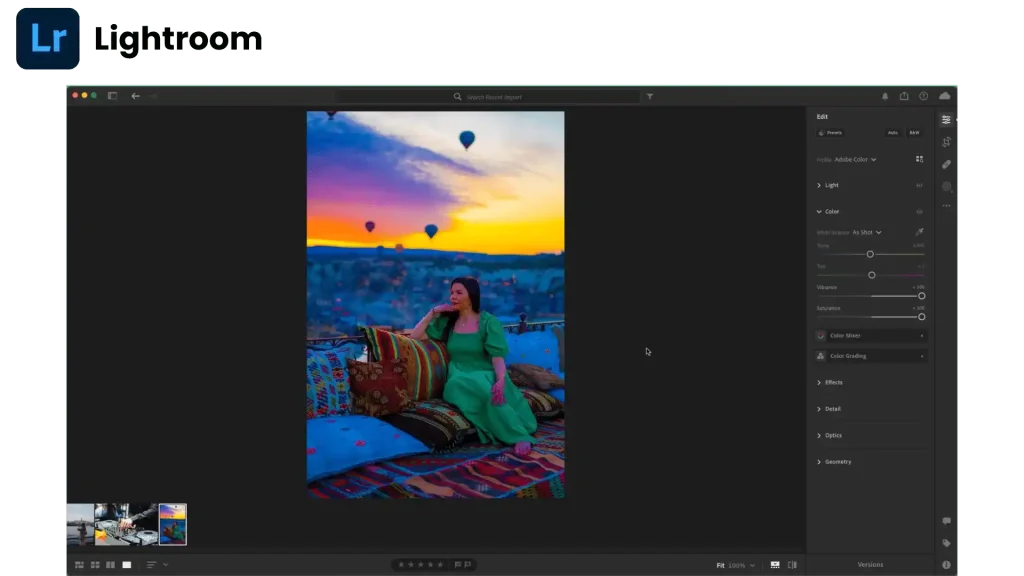
Darkroom is also equipped with many impressive tools and features that help iPhone, iPad and Mac users to add value to their projects. Darkroom offers many awesome features, such as Advance masking, Shadow and Highlight recovery that transform simple photos into a high quality masterpiece. Darkroom is equally beneficial for beginners and professionals.
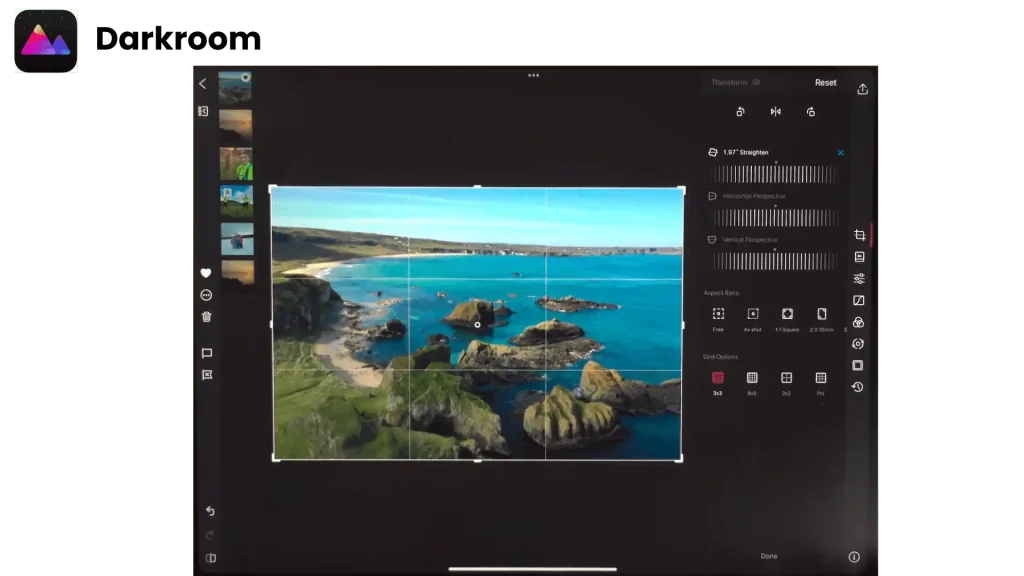
Lightroom and Darkroom both have different subscription plans; their free version is available with limited premium features.
Lightroom offers a 7-day free trial and a monthly subscription plan, which is sorted with storage of Adobe Creative Cloud and a photography plan. The price depends on what storage plan you are buying. You can also buy Lightroom individually without any plan, which is cheaper.
On the other hand, the free version offered by Darkroom is more comprehensive. You can also buy its Monthly, yearly, and One-time Purchase Plans.
Both apps have a number of exceptional features that intensify the editing experience of users. Choosing Lightroom vs Darkroom simply depends upon your workflow and what kind of device you are using.
If you are using Apple products and are looking a editing software for iPhone or Mac, you can preferably choose Darkroom.
But if you are a professional photographer and look a powerful editing app for multiple devices, specially for Android, Desktop, and web, you can choose Lightroom. Lightroom is a Complete editing tool that beginners can use as easily as professionals.
Hope this article helps you to choose the best option according to your needs and interests. You can also download Lightroom MOD APK and get premium features free unlocked.
Can I use Darkroom on Andriod’s Device?
No, Darkroom is developed for iPhone and Mac, You can not use Darkroom on Android Device.
Which is the best, Darkroom vs Lightroom?
Lightroom is a comprehensive tool and can be used on multiple devices, So Lightroom is better than Darkroom.
Does Darkroom have Presets?
Yes, Darkroom has many effective presets.
Where can I download Darkroom?
You can Download Darkroom from the Apple Store.