Lightroom vs Darktable Ultimate Comparison: Which is better?

Lightroom is a paid editing software created by Adobe. Darktable is an open-source software that is generally considered a free alternative to Lightroom. In this article, I will describe the pros and cons of Lightroom vs Darktable, discuss features and tools one by one, and draw a fair comparison between Lightroom vs Darktable.
Sometimes, free software have its own limitations and can not fulfill your requirements, which a paid app like Lightroom can do. But not everyone wants a paid subscription and prefers Darktable. However, the main question that can be raised in your mind is whether free software is a better choice than a paid application. This question can be addressed by comparing the features and tools between Lightroom vs Darktable.
As I said earlier, Adobe is a well-reputed developer who builds photo editing software. The famous Photo editing software Adobe Photoshop is on its credit. Similarly, Adobe Lightroom was developed under the banner of Adobe.
It is a Multivariate and Multi-purpose software; you can edit your photos and videos with its effective editing tools by using it on your Mobile, Mac, PC, and Web. Lightroom provides different Modes, such as Lightroom Classic, a desktop version of Lightroom, which is a powerful software for professionals; another version is Lightroom CC, which is also called Lightroom Mobile and can be operated with Android devices, iPhones and Windows Systems. Its AI-powered tools provide state-of-the-art photo editing without discrimination whether you are a beginner or professional.
Darktable is a very handy open-source program that is considered an alternative to Lightroom. It provides many premium tools for free that you can use in Lightroom with a paid subscription. Darktable is equipped with incredible features, such as color management, contrast adjustment, exposure, and saturation.
Darktable’s ability to support multiple photo formats, including RAW format of about 400 cameras, makes it more valuable. The file management system of Darktable is also very smart; you can set the catalog by tags, tarings, and keywords. The editing process and interface of Darktable are also very simple; just like Lightroom, you can improvise your editing by applying filters and undoing changes until you get your desired result.
At first look, the interface of Lightroom and Darktable seems similar. The layout of the Lightroom is very straightforward. On the main screen of the Lightroom interface, there’s a Navigator panel Where you can peek at your picture and manage your stuff as well. And some important features and tools at the top and bottom of the screen. You’ll find your Catalog and Collections well organized and handy, which Makes it easy to access your desired destination.
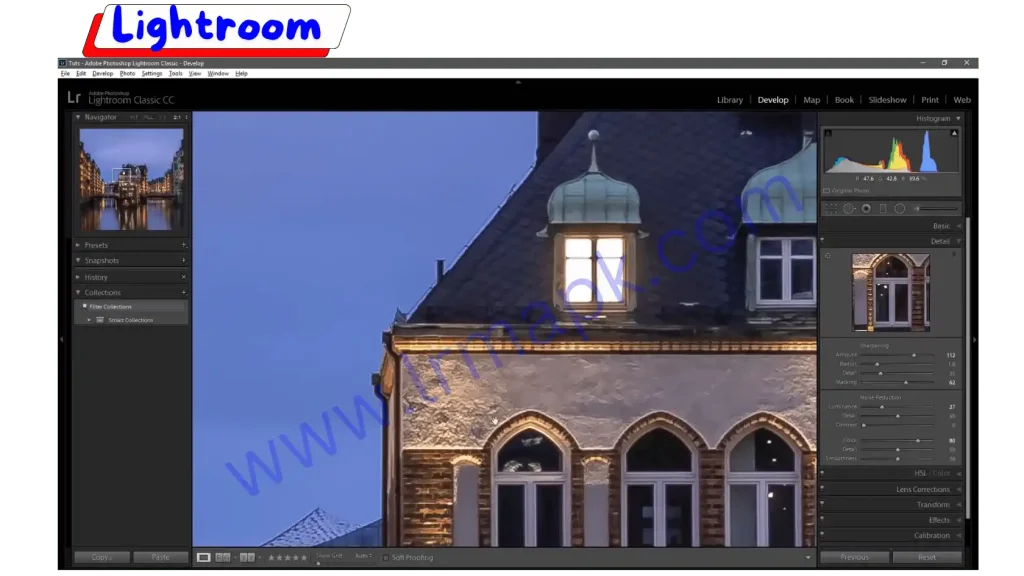
The Darktable interface resembles the Lightroom. Darktable features different modules; the main image is positioned centrally, where adjustments are primarily made using sliders in the editing panel. The tools are not streamlined, as Lightroom is the only thing that can make you worry about Darktable Layout.
Darktable’s features are split into lightable workspace and darkroom. Lightable is the place where you can find the import and export options and organize your photos. Darkroom is the most useful menu in Darktable, where all the editing takes place. You can find maps, prints, slideshows, and tethering by hitting the other button at the top right corner.
The editing process in Lightroom is not that complicated compared to other apps; with Lightroom, even beginners and professionals can perform as well. Lightroom offers completely accessible and easy-to-control tools like color correction, exposure, and Highlights.
Lightroom is very handy when used, needs quick basic editing, and comfortably handles large catalogs and RAW images. Furthermore, its AI-powered tools like masking, Lens Blur, and presets help Lightroom strengthen its performance.
Darktable has many exclusive tools like masking tools, mask combination functions, Bloom, Framing, and the Zone system that can surprise new users. However, the messed up structure of the tools can confuse the users by navigating from one tab to another.
Darktable offers a side-by-side comparison preview during editing, which is incredible; while adjusting color contrast and highlights, users can easily monitor changes. Darktable’s performance with Apple products, especially with Mac, is very effective. Most software lags with heavy RAW files, but it’s combination with MacOS makes it more powerful.
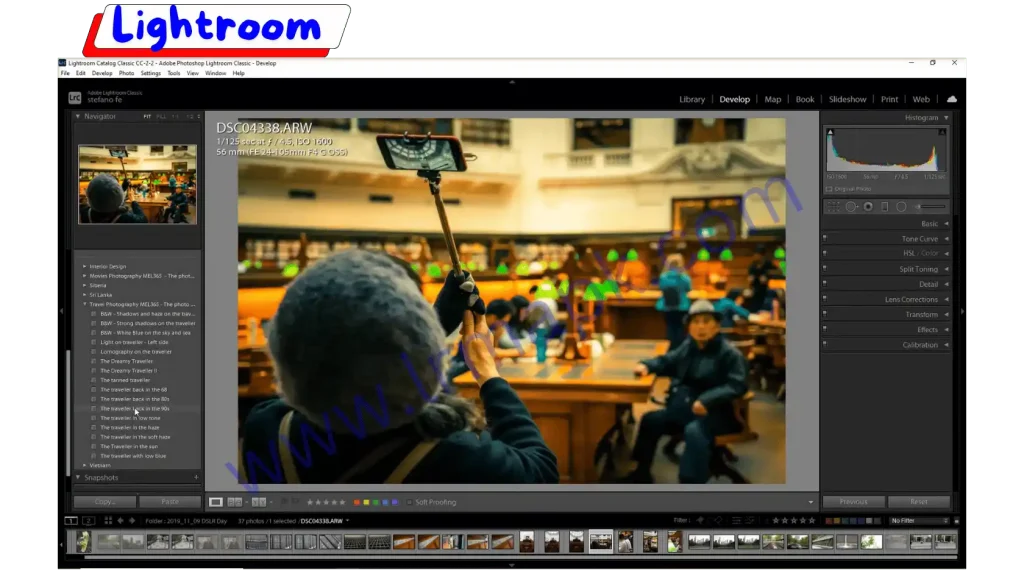
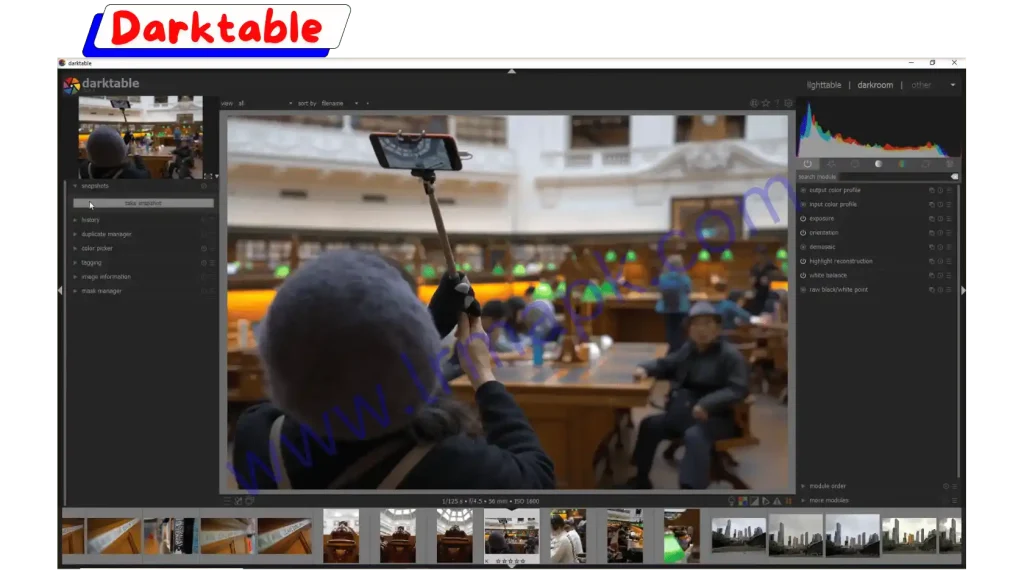
Adobe is very famous for its file management system. Adobe integrated its file management system into Lightroom to make it more disciplined and flexible. The interface of Lightroom is easy to understand, which helps optimize photo users’ ability to quickly get access to catalogs, albums, and export folders.
You can manage your data by folders, keywords, albums, and by tagging. Lightroom also have the edge in artificial intelligence in terms of Adobe Sensei, which makes search and file management systems more efficient.
Darktable offers various filters to manage photos and videos, but these filters are not as sophisticated as Lightroom. Because it is challenging to find edited pictures from the library through filters.
Daktable has a simple file management system to import and export photos, which is very operative for a limited catalog. In short darktable file management system is quite user-friendly when trying to find files from specific locations by using the “Import” function. Select “Image” or “Folder” to navigate to the desired directory on your file system. Darktable scans and imports images from the specified folder. Use the “Collections” module to filter and manage images by folder, date, tags, or metadata efficiently.
You can read about Lightroom vs Capture One.
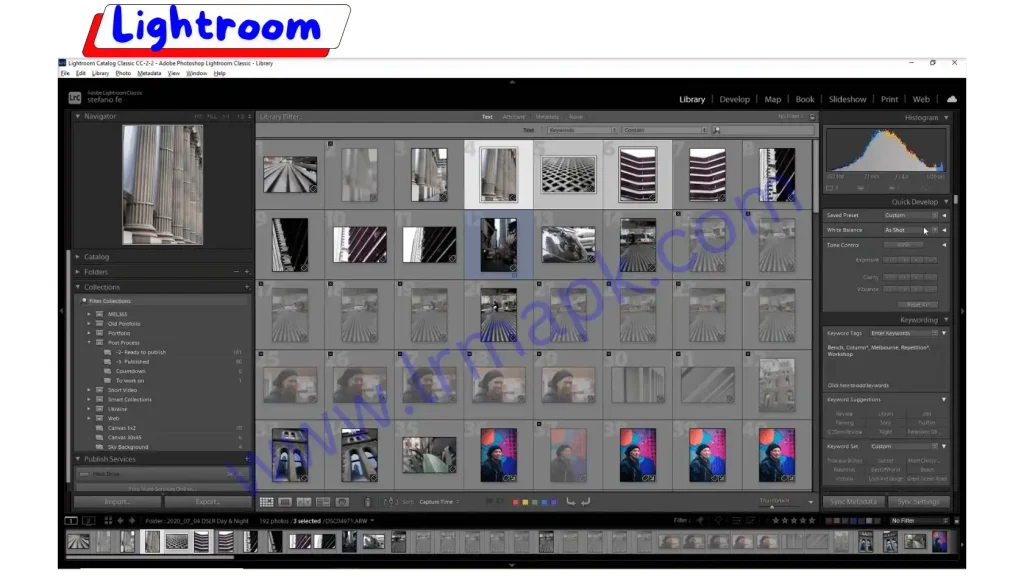
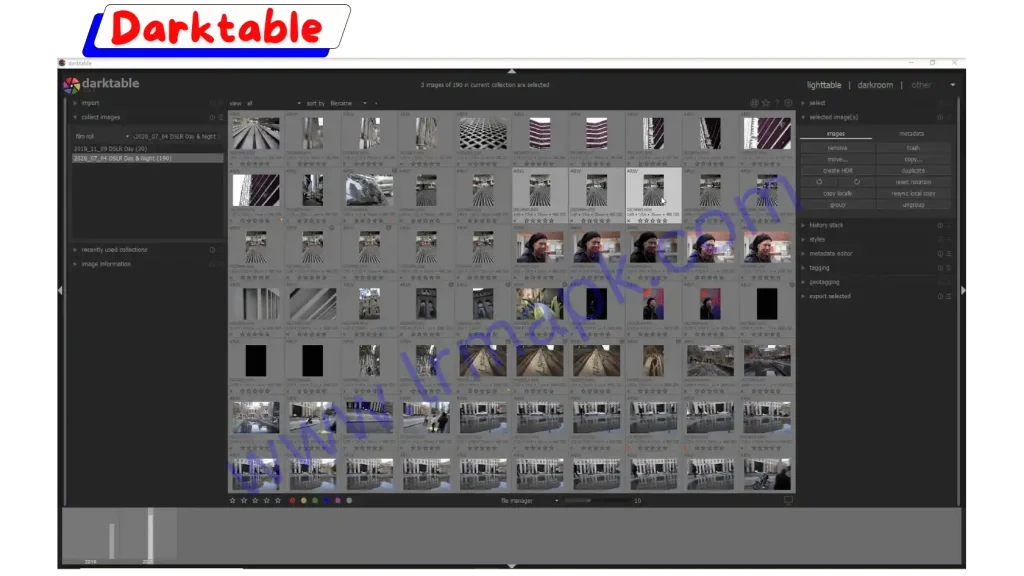
As mentioned earlier, darktable is free Open Source photo editor. On the other hand, Lightroom is a paid tool. Lightroom have a different subscription plan that starts from USD 9.99 to USD 59.99 per month, which is further categorized according to the number of tools and facilities you can avail.
In short, pricing is the biggest difference between Lightroom vs Darktable. Because it is a completely free tool with effective community support, Darktable is considered the best alternative to Lightroom.
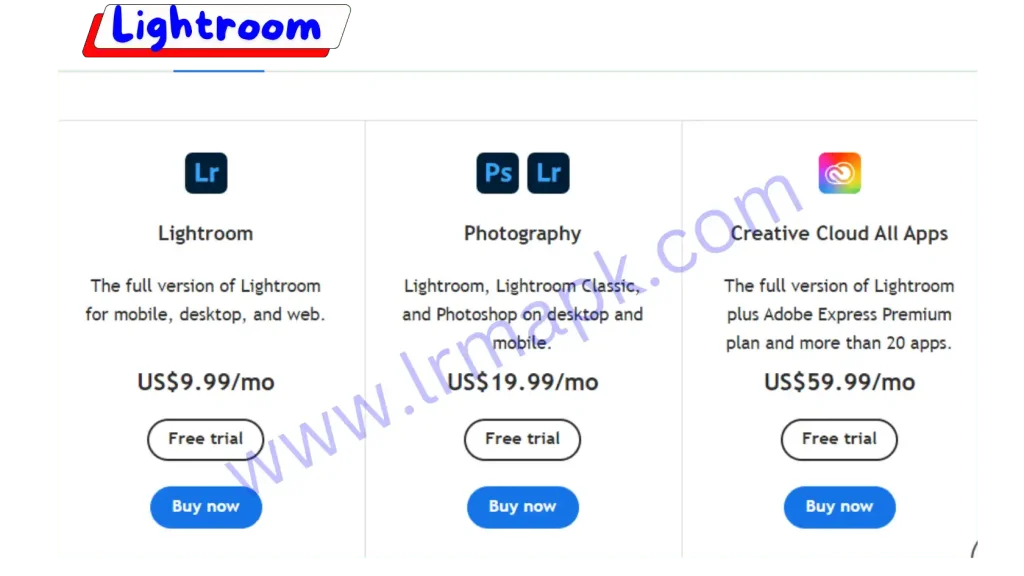
I hope this article is very helpful in choosing the right option for your editing. Lightroom and Darktable are both very simple and user-friendly tools that help with swift editing. The major difference between Lightroom and Darktable is their price; if you are looking for a reasonable tool for free, then Darktable is for you. However, if you are looking for comprehensive editing software with good reviews, then Lightroom APK is the best choice.
Can i use Darktable as an alternative of Lightroom and Rawtherapee?
Yes, you can use Darktable as alternative of Lightroom and Rawtherapee.
Is Darktable safe to use ?
Yes, Darktable is Open Source Software and it’s secure to use.
Is Darktable free to use ?
Yes, Darktable is Completely Free.
Is Lightroom free to use?Yes, you can use the free version of Lightroom with limited unblocked features but if you want all its premium features unlocked then visit www.lrmapk.com.






